Hi, for my streamer project I would like to use a fairly odd size display behind the Raspberry Pi3: 5.5" 2560x1440 pixel.
The reason being that it would fit nicer into the front panel and wouldnt make the chassis too bulky.
My question is, how the PiCoPlayer interface with Jivelite (I would like those VU meter disigns) would handle this display.
Has anybody tried that ?
Bjoern
The reason being that it would fit nicer into the front panel and wouldnt make the chassis too bulky.
My question is, how the PiCoPlayer interface with Jivelite (I would like those VU meter disigns) would handle this display.
Has anybody tried that ?
Bjoern
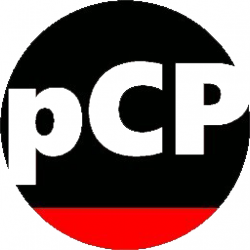
Comment