Do you use DHCP addressing (automatically assigned) or do you use static IP
addressing on your network? When the Squeezebox and PC are directly
connected via the crossover ethernet cable can you run a ping command from
the PC and ping the address of the Squeezebox?
_____
From: discuss-bounces (AT) lists (DOT) slimdevices.com
[mailto:discuss-bounces (AT) lists (DOT) slimdevices.com] On Behalf Of Roger Mitchell
Sent: Saturday, May 29, 2004 10:33 AM
To: discuss (AT) lists (DOT) slimdevices.com
Subject: [slim] Big problem after attempted firmware update
I have just attempted an update from 5.1.5 to 5.1.6. I held the "brightness"
button as normal and the firmware update started and then crashed. I got a
message that said that the Squeezebox needed an Ethernet connection. I
connected it back to back with my PC and it then said "Squeezebox is ready
to Update firmware - IP address 196.168.1.50". What do I do now? I have
tried to ping that address but no response, slimserver says that it cant
find my player and no matter what I do, I cant get any further than that
message. Does it sound like the firmware install crashed out and is corrupt
in some way? Is there any way to for me to upload again from my PC?
Any suggestions or help would be very gratefully received!
Thanks
Roger M
Newbury, UK
addressing on your network? When the Squeezebox and PC are directly
connected via the crossover ethernet cable can you run a ping command from
the PC and ping the address of the Squeezebox?
_____
From: discuss-bounces (AT) lists (DOT) slimdevices.com
[mailto:discuss-bounces (AT) lists (DOT) slimdevices.com] On Behalf Of Roger Mitchell
Sent: Saturday, May 29, 2004 10:33 AM
To: discuss (AT) lists (DOT) slimdevices.com
Subject: [slim] Big problem after attempted firmware update
I have just attempted an update from 5.1.5 to 5.1.6. I held the "brightness"
button as normal and the firmware update started and then crashed. I got a
message that said that the Squeezebox needed an Ethernet connection. I
connected it back to back with my PC and it then said "Squeezebox is ready
to Update firmware - IP address 196.168.1.50". What do I do now? I have
tried to ping that address but no response, slimserver says that it cant
find my player and no matter what I do, I cant get any further than that
message. Does it sound like the firmware install crashed out and is corrupt
in some way? Is there any way to for me to upload again from my PC?
Any suggestions or help would be very gratefully received!
Thanks
Roger M
Newbury, UK
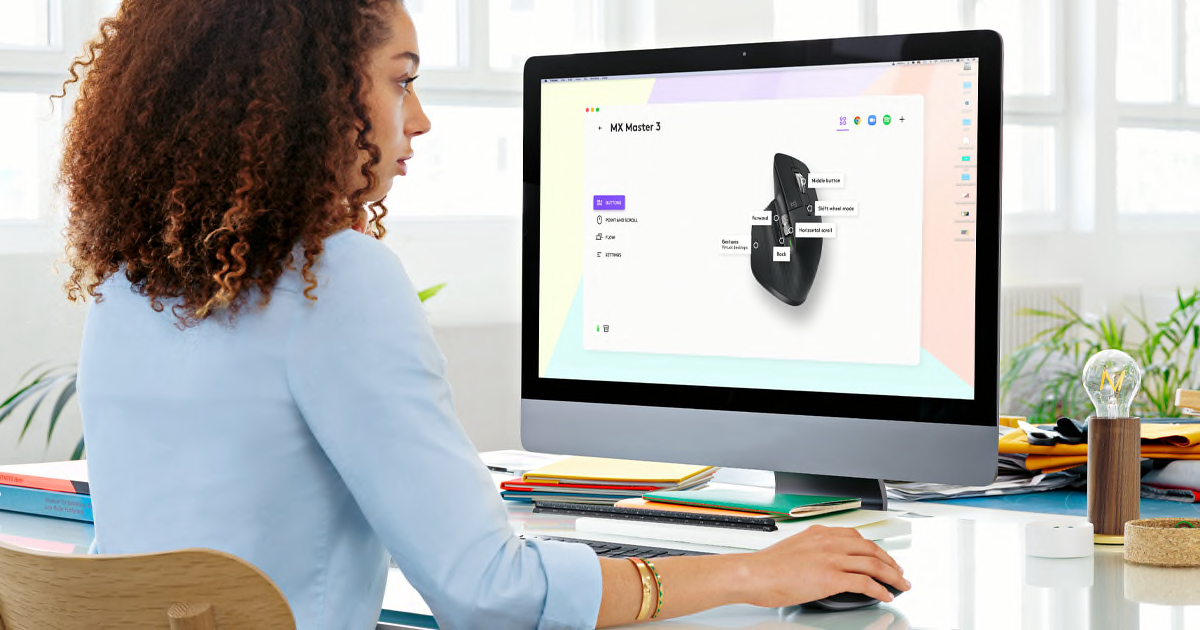
Comment