Hello
First up, apologies. I posted this in the beginners section as well, but got no response.
I upgraded to 6.2.1. Since then, I'm having trouble with songs that have no 'album' data included in the ID3 tag.
Most of my library has album data, but about 600 songs don't. I think it's perfectly sensible not to use the album field when you don't have all the songs on the album.
When I navigate to an artist that has a song with no album data, I see a list of all the albums, and an option for 'no album'. As before.
When I select it, I don't get the 'no album' songs from that artist.. but from all the artists. Not only that, the only ones that I can actually play are from the artist I was navigating too. The songs by the other artists won't go into the playlist.
Another post on this forum indicates that this isn't a bug, rather it's a change in functionality to meet a different need. Sadly, this has really messed up by system.
What can I do to get around this? Or is this a bug, after all?
First up, apologies. I posted this in the beginners section as well, but got no response.
I upgraded to 6.2.1. Since then, I'm having trouble with songs that have no 'album' data included in the ID3 tag.
Most of my library has album data, but about 600 songs don't. I think it's perfectly sensible not to use the album field when you don't have all the songs on the album.
When I navigate to an artist that has a song with no album data, I see a list of all the albums, and an option for 'no album'. As before.
When I select it, I don't get the 'no album' songs from that artist.. but from all the artists. Not only that, the only ones that I can actually play are from the artist I was navigating too. The songs by the other artists won't go into the playlist.
Another post on this forum indicates that this isn't a bug, rather it's a change in functionality to meet a different need. Sadly, this has really messed up by system.
What can I do to get around this? Or is this a bug, after all?
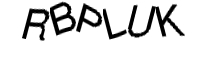
Comment